🎰 Easybet : R50 Bonus, 25 Free Spins on Sweet Bonanza & 150% Deposit Match up to R1000. SIGN UP HERE
🔥 Jackpot City : First Deposit Matches up to R4000 for new players! Play Hot Hot Fruit, Gates of Olympus, Aviator and more! SIGN UP HERE
🎰 Yesplay : Play Nolimit City, Pragmatic Play & Habanero slots! Plus a R3000 1st deposit bonus. SIGN UP HERE.
BetXchange Login Guide - How to Access Your Account Online Using Any Device
BetXchange is one of South Africa's favourite bookmakers with several retail stores and a great online sports betting site that also offers Lotto and Lucky Numbers betting.
Having any betting account is no good if you don't know how to log in and place your bets. So we've made an easy guide for you to follow and hopefully you won't have any issues in future.
Haven't yet registered with BetXchange? Here's how to get started.
In this guide, we'll help you access your BetXchange account by explaining the login process with screenshots that take you through the process one step at a time.
BetXchange Login Guide
Punters who bet with BetXchange have the option of logging in on either desktop or from their mobile phones. We're going to give a brief rundown of how to get logged in on both desktop and mobile. So feel free to skip ahead to the section that is most applicable to you.
BetXchange Desktop Login
It's simple to login into your BetXchange account from your PC, to access your account you'll need to follow the steps below
- Visit the BetXchange site from a browser on your desktop or laptop
- Click the Login button, located in the top right corner
- Enter your BetXchange username and password
- Once both fields are correct click the Login buttonThe screenshot below will give you an idea of what the Login form looks like
BetXchange Mobile Login
Logging in from your phone or tablet is as easy as it is on a computer. Here's what punters should do if they want to access their BetXchange account from their phones.
- Visit the BetXchange Mobile Site. Note this site is different from the desktop one, so be sure you see an image similar to the one below.
- Once on the BetXchange Mobile Site, you'll need to click on the Login button located near the top right-hand side of the screen.
- Once you've clicked Login you'll see the login screen, as pictured below.
- Enter your BetXchange username and password and click on the Login button
- If you entered the details successfully you'll be logged into your BetXchange account
BetXchange Login Problems
Should you be experiencing any trouble accessing your BetXchange account then let us know in the comments below. We also recommend getting in touch with their customer support should you experience any difficulties.
Support and Customer Care
Tel: 011 712 4716
Email: customercare@betxchange.co.za
WhatsApp: 064 898 5462
For more about online sports betting and casinos in South Africa, visit the Betting Guide homepage where you can find bookmaker reviews, promotions, betting tips and more.
Leave a Reply
You must be logged in to post a comment.
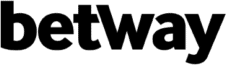

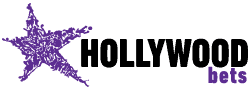




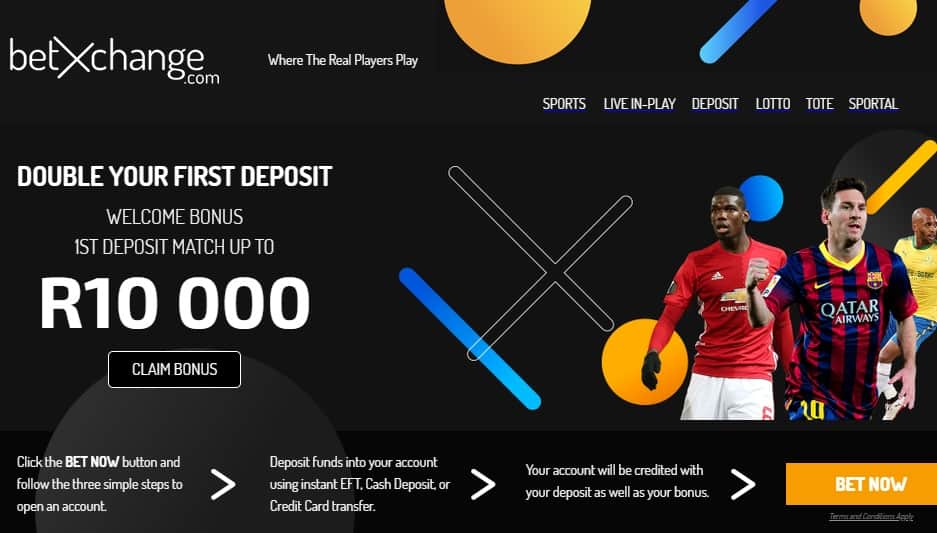

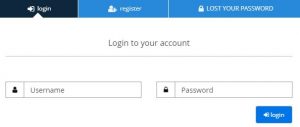

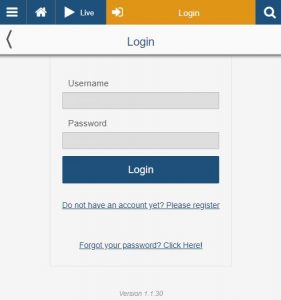





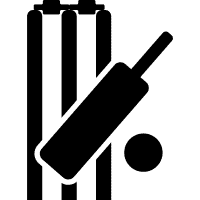

I Sibusiso Kekana would like 2 change my login details
My account is 1552991
Hi William,
Please contact BetXchange directly with your query on 011 712 4716 or customercare@betxchange.co.za
Thank you,
Betting Guide Team
Good day. My name Krisnee Konar and I am struggling to login. I registered and when I try to login. The app keeps kicking out.
Good day Krisnee,
Please contact BetXchange directly with this enquiry. Betting Guide is an informational site only.
BetXchange contact details below:
Tel: 011 712 4716
Email: customercare@betxchange.co.za
Thank you,
Betting Guide Team
Hi.i registered but struggling to log in, please assist even my emails are not replied at
Regards
I'm struggling to recover my account